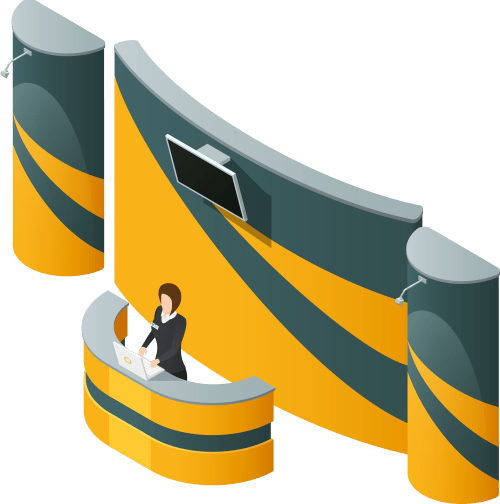Social Media Image Sizes – With so many platforms and ever-changing trends, keeping up with the ideal image sizes can feel overwhelming.
Fear not, savvy social media users! This guide will equip you with the knowledge to create stunning visuals that perfectly fit each platform.
Remember, social media is a visual medium, so make sure your images are working as hard as your captions to achieve engagement and success!

What are Aspect Ratios?
Social Media Image Sizes Aspect Ratios

Let’s talk about aspect ratio. This refers to the proportional relationship between an image’s width and height, expressed as a width-to-height ratio.
For example, a 1:1 aspect ratio is a perfect square, while a 16:9 ratio is a wider rectangle ideal for landscapes.
Square (1:1)
This aspect ratio creates a balanced and stable composition, making it a great choice for close-up portraits, product shots, and infographics. It also works well for showcasing symmetrical objects or patterns.
Landscape (16:9)
This wider format is ideal for panoramic views, group photos, and images where you want to emphasize the width of a scene.
It’s also a common aspect ratio for videos, making it a good choice for sharing video content on social media.
Portrait (4:5)
This tall format is great for full-body shots, content meant for mobile viewing (as most phones are held upright), and creative storytelling through multiple images stacked together.
It’s also commonly used for product photos where you want to include more detail.
Optimizing Images for Each Platform
Let’s get platform-specific!

Facebook Image Sizes
Facebook Feed Posts: Square (1080 x 1080 pixels) or Landscape (1200 x 628 pixels) are ideal for grabbing attention in users’ feeds. Experiment with both to see what resonates best with your audience.
Facebook Profile Picture: A square image (180 x 180 pixels) is recommended for your profile picture. This image will appear small on desktops and mobile devices, so choose an easily recognizable close-up.
Facebook Cover Photo: Design a landscape cover photo (1777 x 624 pixels) that showcases your brand personality or gives a glimpse of what kind of content you share.

Instagram Image Sizes
Instagram Feed Posts: You have flexibility with Instagram feed posts. Square (1080 x 1080 pixels) is a safe bet, but portrait (1080 x 1350 pixels) allows you to include more details in your images, and landscape (1080 x 566 pixels) is good for panoramic shots or product photos.
Instagram Stories: Since Instagram Stories are viewed vertically on mobile devices, use portrait images (1080 x 1920 pixels).
Instagram Profile Picture: Keep your profile picture (110 x 110 pixels) simple and clear, as it will appear very small on users’ feeds.
Twitter (X) Image Sizes
Twitter In-Feed Photos: Twitter supports both landscape (1600 x 900 pixels) and square (1080 x 1080 pixels) images in-feed. However, landscape images tend to perform better, as they take up more visual space.
Twitter Profile Picture: Choose a square profile picture (400 x 400 pixels) that is easily recognizable, even at a small size.
Twitter Header Image: Design a landscape header image (1500 x 500 pixels) that is visually interesting and reflects your brand or personality.

LinkedIn Image Sizes
LinkedIn Feed Posts: Similar to Facebook, you can use square (1080 x 1080 pixels) or landscape (1200 x 627 pixels) images for your LinkedIn feed posts.
LinkedIn Profile Picture: Use a square profile picture (400 x 400 pixels) that is professional and headshot-like.
LinkedIn Cover Photo: Design a landscape cover photo (1584 x 396 pixels) that is relevant to your industry and personal brand.

TikTok Image Sizes
TikTok Profile Picture: A square image (200 x 200 pixels) is recommended for your profile picture. Choose a clear and recognizable image that represents your brand or personality.
TikTok Stories: Similar to Instagram Stories, use portrait images (1080 x 1920 pixels) for your TikTok Stories. These temporary posts allow you to share short updates or behind-the-scenes glimpses.
TikTok In-Feed Ads (Images): While TikTok is primarily video-driven, you can also incorporate images into in-feed ads.
These images should adhere to the same aspect ratio as your videos, which is:
- 9:16 (ideal for full-screen viewing on mobile devices)
- 1:1 (square format for a more static ad)
- 16:9 (landscape format for showcasing wider scenes)

Pinterest Image Sizes
Pinterest Pins: While there is no single perfect size for Pinterest pins, a portrait aspect ratio (ideally 1000 x 1500 pixels) is generally recommended.
This allows your pins to stand out on users’ boards and capture attention as they scroll.
Pro Tips for Social Media Image Success

Use High-Quality Images
Grainy or pixelated photos will detract from your message.

Consider Using a Design Tool
Free online tools like Canva can help you create professional-looking visuals.

Maintain Consistency
Develop a recognizable visual style across all your platforms.

Stay Updated
Social media platforms frequently update their image sizes. Check for updates periodically to ensure optimal presentation.
Do You Need Logo & Image Design Services?
FireBird Prints offers a full range of design services to take your visual presence to the next level.
From crafting a unique and memorable logo to creating high-quality images for your social media and marketing materials, our team of experts will help you achieve a professional and cohesive brand identity.